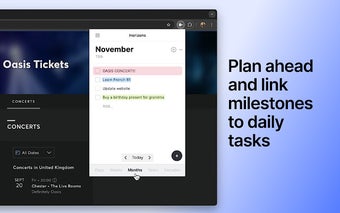Boost Productivity with Timestripe for Chrome
Timestripe for Chrome is a robust goal-oriented workspace designed to enhance productivity for individuals and teams. This free browser extension integrates seamlessly into your daily browsing experience, providing features like task planning through Horizons, time blocking for effective scheduling, and the ability to add tasks quickly during meetings. The platform also offers ready-made templates for creating lists, making it easier to organize work efficiently.
With additional capabilities such as a powerful note-taking editor and dedicated Spaces for collaborative efforts, Timestripe elevates teamwork by allowing users to assign tasks and monitor progress through advanced statistics. The extension is complemented by a mobile app and web version, ensuring that users can stay connected and productive across devices. Timestripe is an essential tool for those looking to streamline their work processes and achieve their goals.